If you're an engineer or designer, you're likely familiar with DXF files, one of the most common formats in design and engineering. However, for newcomers to the field, DXF may be unfamiliar, leading to confusion on how to open it. If you've landed on this article while searching for how to open DXF files, congratulations, you're in the right place. In this article, we'll delve into the basics of DXF to give you a comprehensive understanding of this file format and kickstart your design journey. Let's get started.
What Is a DXF File?
DXF (Drawing Exchange Format) is an open standard file format used for saving CAD graphics and data, supported by various CAD software and graphic processing programs. DXF files typically contain geometric shapes and related attribute information of 2D or 3D graphics, such as lines, arcs, text, etc.
History of the DXF File
CAD software first appeared in the 1960s, primarily used by large organizations. In the 1970s and 1980s, with the widespread adoption of personal computers and rapid advances in microprocessor technology, CAD software began to expand into a broader market. However, due to the customized nature of CAD systems, each software has its unique file format, making it difficult for designers or engineers to exchange and collaborate on data.

In 1982, Autodesk was founded and introduced its first product, AutoCAD. To facilitate data sharing and exchange among different CAD software, the AutoCAD team created the DXF file, a cross-platform, interoperable file format. Since then, DXF files have become one of the most popular file formats in the CAD field and have evolved into a standardized file format through continuous development and improvement.
What is DXF File Used for
DXF files are highly flexible and versatile file formats. Today, they are widely used in various fields such as architectural design, mechanical engineering, manufacturing, electronic circuit design, and more. Design teams can easily transmit graphic data to suppliers, partners, or clients using DXF files without worrying about compatibility issues.
Manufacturers utilize DXF files to generate CNC codes, enabling automated machining processes by controlling CNC machines and other processing equipment. Additionally, engineers and designers often use DXF files to create and edit engineering drawings, floor layouts, models, architectural designs, and more, thanks to the geometric shapes and attribute information supported by the DXF format.
How to Open DXF File
Since this type of file is so important, how to open it? Next, we'll introduce you to two methods for opening DXF files.
Method 1. Use CAD Software
There are various methods to open DXF files. Using CAD software is one of the most common ways as it eliminates the need for additional plugins or conversion tools. Many CAD software available in the market support opening, editing, and saving DXF files. Some well-known names include AutoCAD, SolidWorks, MicroStation, and more, all capable of opening this format.
Among them, one of our top recommendations is ZWCAD. This software supports multiple file formats, including mainstream CAD formats like DWG, and DXF, as well as common document formats like DWF, and PDF. Hence, you can seamlessly open and save DXF files. Additionally, ZWCAD is an excellent DXF editor. It is full-fledged, offering a wide range of design functions and tools covering aspects like 2D drafting, 3D modeling, annotations, rendering, layouts, and more. Therefore, it meets various complex requirements for manipulating DXF files.
The software adopts advanced kernels and optimized algorithms, ensuring good performance and stability. You can confidently handle large and complex DXF files in ZWCAD without experiencing lags or crashes. Even if you are a novice user, there is no need to worry because ZWCAD provides an intuitive user interface and simple-to-use tools, allowing you to quickly and easily learn and master DXF editing skills.
Let's take a look at how to open a DXF file using ZWCAD.
Step 1. Open ZWCAD and navigate to the "File" option in the menu bar or toolbar located at the top left corner.
Step 2. Then select "Open" and in the pop-up file dialog, locate the DXF file you want to open and select it. Click the "Open" button.
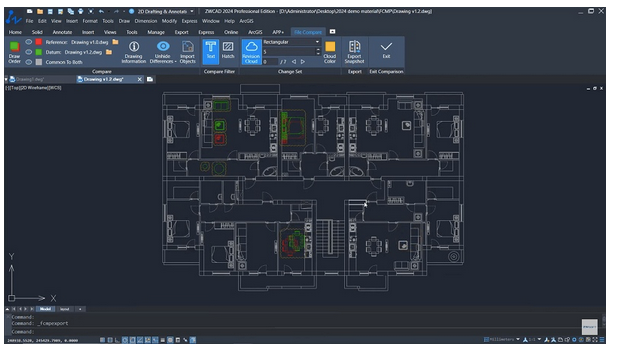
Tips: Aside from the above method, you can also double-click the DXF file or open ZWCAD and then drag the DXF file into the CAD interface.
Method 2. Open with Online Tools
In addition to using CAD software to open DXF files, you can also utilize some online tools. This method is relatively suitable for users who want to find a DXF viewer for a quick glance at their DXF files. Online platforms are convenient as they don't require any installation, but most of them are limited to uploading DXF files for viewing. Here are a few online tools you can consider using.
- ShareCAD: This is a popular CAD file viewer that supports opening and viewing over 25 different CAD file formats, including DXF, DWG, DWF, and more. Additionally, as its name suggests, ShareCAD also allows users to share CAD files with others directly on the web page, offering various sharing options such as public links, password protection, and time-limited access. To open a DXF file, you simply need to open its website in a browser, click "SELECT FILE", or directly drag your file into the upload area.
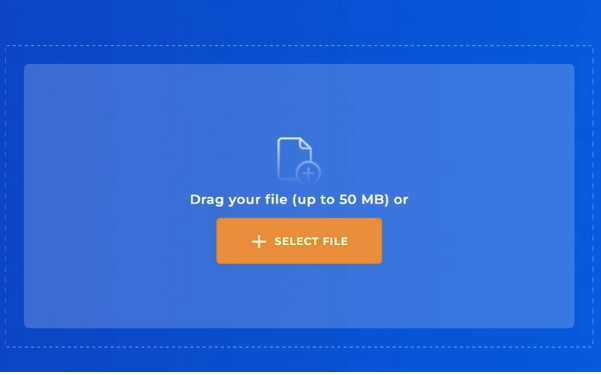
- ASPOSE: This is a free online DXF file viewer that allows you to browse DXF files from any device. In addition to DXF, it also supports other 3D formats such as 3ds, 3mf, amf, ase, dae, dxf, drc, and more. Its interface is simple; you just need to open the application in your browser, then drag and drop or click the upload area to select the file you want to view, and finally click "View it now".
- A360 Viewer: A360 Viewer is an online viewer provided by Autodesk, supporting the opening and viewing of various CAD file formats, including DXF, DWG, and more. Additionally, A360 Viewer allows users to upload CAD files to Autodesk's cloud storage service and share them with others. To open a DXF file, you can visit the official website or platform of A360 Viewer, log in with your Autodesk account after registration, and then you will see an option for "uploading" or "opening" files in the interface. Click on this option to open the file.
Tips for DXF File's Pros and Cons
Every file format has its pros and cons. While the DXF file format has undergone decades of development and refinement and is frequently used, it is not without its drawbacks. Let's take a look at the pros and cons of DXF files.
Pros of DXF File
- Open Source: DXF is an open standard CAD file format, with its specifications and structure accessible to anyone. This allows developers of any CAD software to implement support for the DXF format, including some online platforms and tools.
- Multi-Software Compatibility: DXF was created for the purpose of data exchange and sharing across different CAD software. Therefore, it enjoys good compatibility among various CAD software, with almost all CAD software capable of opening and operating DXF files.
- Ease of Scaling: Compared to other CAD file formats, DXF offers higher flexibility. It uses floating-point numbers that can scale up to 16 bits, allowing you to resize drawings without affecting graphic quality.
- Easy Parsing: DXF adopts a relatively simple text structure, making it easy to be broken down into smaller components for use in specific programs. Developers can efficiently extract relevant information from DXF files and manipulate them as needed for various applications.
Cons of DXF File
- Large File Size: Due to the extensive storage of details and graphic information, DXF files tend to be larger than CAD files in other formats. This may pose some challenges in terms of file transfer and storage, especially when dealing with large projects.
- Lack of Support for 2D Files: Although the DXF format is suitable for 3D CAD design, its functionality in handling 2D graphics is relatively limited. For projects specifically requiring 2D graphics handling, DXF files may not be as flexible and powerful as other formats (such as DWG). Additionally, if you intend to 3D print, you may need to convert it to other formats such as STL because DXF doesn’t support 3D printing.
- Some Software Cannot Handle Line Widths: Since many CAD and CNC software cannot handle line widths, and DXF format is widely adopted by CAD and CNC, DXF developers removed it from the file format standards to increase the format’s compatibility.
Final Words
This is our comprehensive guide to the DXF file format. DXF files serve as a means to exchange CAD data. To open DXF files, one can utilize traditional CAD software like ZWCAD or opt for online tools and platforms. We hope that this article has been informative and helpful to you.
